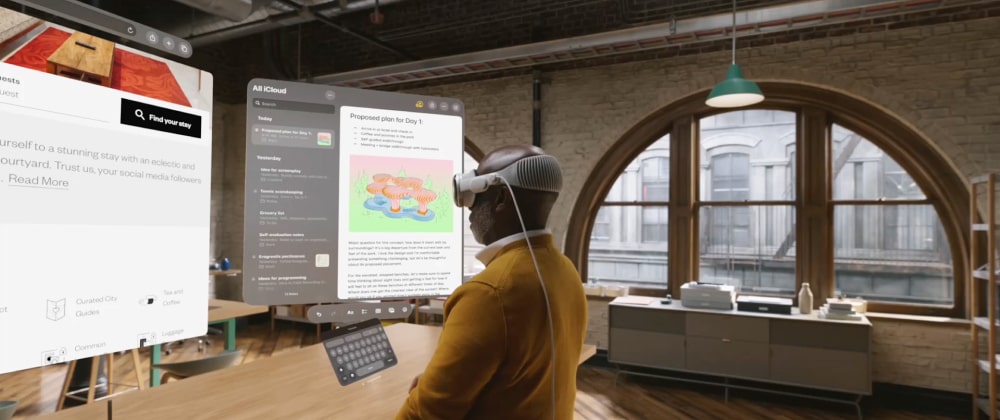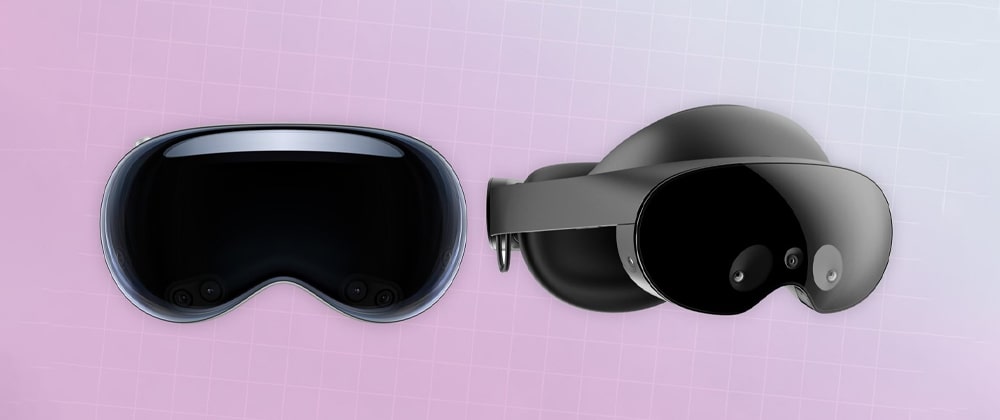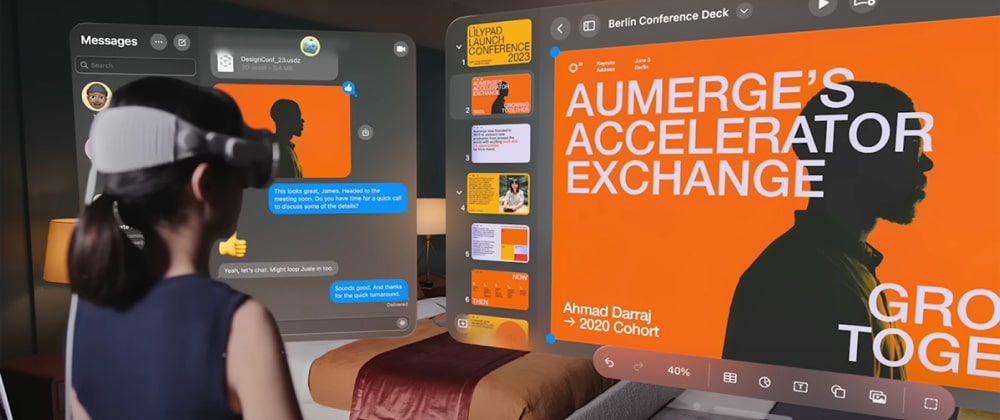Converting your iOS applications for Vision Pro opens up a whole new dimension of possibilities, allowing you to deliver immersive experiences to users through Apple's innovative augmented reality/virtual reality headset. While the process may involve some adjustments and optimizations, it's an exciting opportunity to expand your app's reach and create engaging interactions. Here are some steps to guide you in converting your iOS applications for Vision Pro:
To convert your iOS applications for Vision Pro, you will need to make a few changes to your code. These changes will allow your app to take advantage of the unique capabilities of AR.
Some Changes You Should Make:
Add support for ARKit:

ARKit is Apple's framework for building AR apps. You will need to add support for ARKit to your app in order to use it with Vision Pro.
Update your UI:

Your UI will need to be updated to take advantage of the larger display and higher resolution of Vision Pro. You may also need to make changes to your UI to accommodate the use of hand gestures.
Add new features:
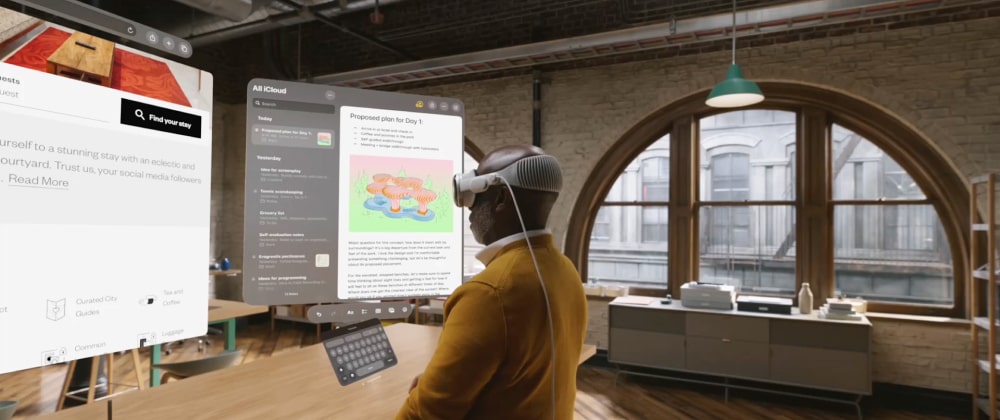
Vision Pro has a number of features that are not available on iOS, such as face tracking and object detection. You can add these features to your app to make it more immersive and interactive. Once you have made these changes, your app will be ready to run on Vision Pro.
Understand Vision Pro Capabilities:

Familiarize yourself with the features and capabilities of the Vision Pro headset. This includes its sensors, cameras, voice recognition, and hand tracking capabilities, as well as its display specifications and interaction patterns. Understanding these aspects will help you determine how to leverage them effectively in your app.

Assess your existing iOS application to determine its suitability for Vision Pro. Consider the app's purpose, user interface elements, and functionality. Identify components that can be enhanced or modified to provide a more immersive experience through Vision Pro.
Optimize User Interface:

The user interface (UI) of your iOS app may need adjustments to adapt to the unique display and interaction mechanisms of Vision Pro. Optimize the UI elements, layouts, and font sizes to ensure they are visually appealing and easily readable within the headset.
Enhance Interactions:

Explore ways to enhance user interactions within your app. Utilize the Vision Pro's hand tracking and voice recognition capabilities to create intuitive and natural ways for users to navigate and interact with your app's features. Consider incorporating gestures, voice commands, and gaze-based interactions to provide a seamless and immersive user experience.
Implement AR/VR Features:
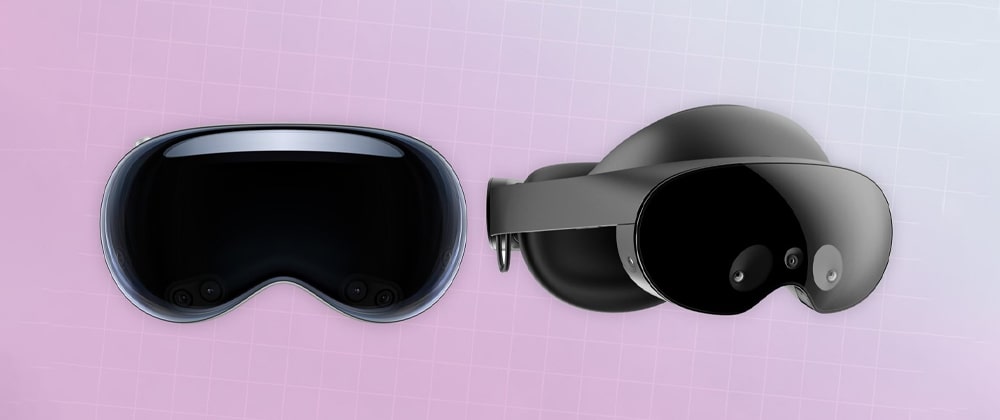
Leverage Vision Pro's augmented reality and virtual reality capabilities to enhance your app's functionality. Incorporate AR overlays, object recognition, or real-world mapping to create interactive and immersive experiences. If appropriate, consider incorporating virtual reality elements to transport users to virtual environments.
Test and Iterate:
Thoroughly test your converted app on Vision Pro hardware to ensure compatibility, performance, and a seamless user experience. Gather user feedback and iterate on your design and implementation to refine the app's performance and address any potential issues.
Provide User Guidance:
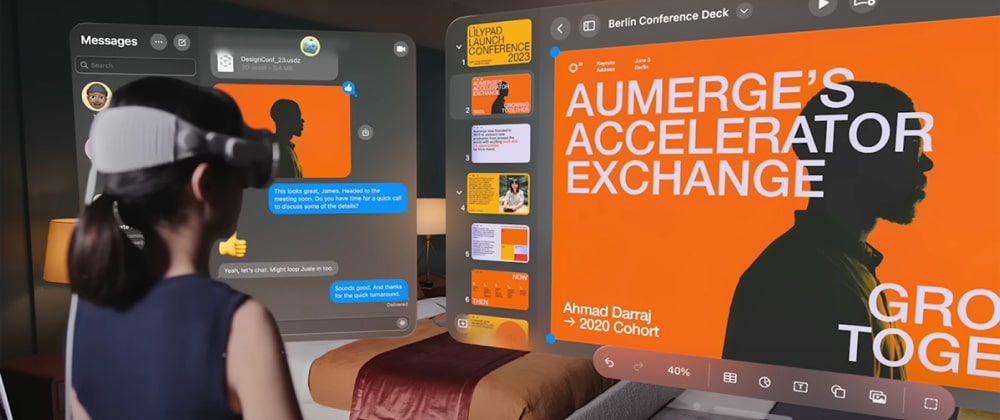
Include clear instructions or tutorials within your app to guide users on how to navigate and interact with the app using Vision Pro. Help users understand the unique features and capabilities of the headset and how they can fully enjoy the immersive experience your app offers.
Submit and Publish:
Once you're satisfied with the conversion and have thoroughly tested your app, please submit it to the App Store with a clear indication that it is optimized for Vision Pro. Consider highlighting the unique features and benefits of the Vision Pro experience in your app's description to attract users who own the headset.
By following these steps and embracing the capabilities of Vision Pro, you can successfully convert your iOS applications into immersive experiences that captivate and delight users, taking your app to new heights in the world of augmented and virtual reality.